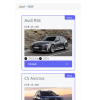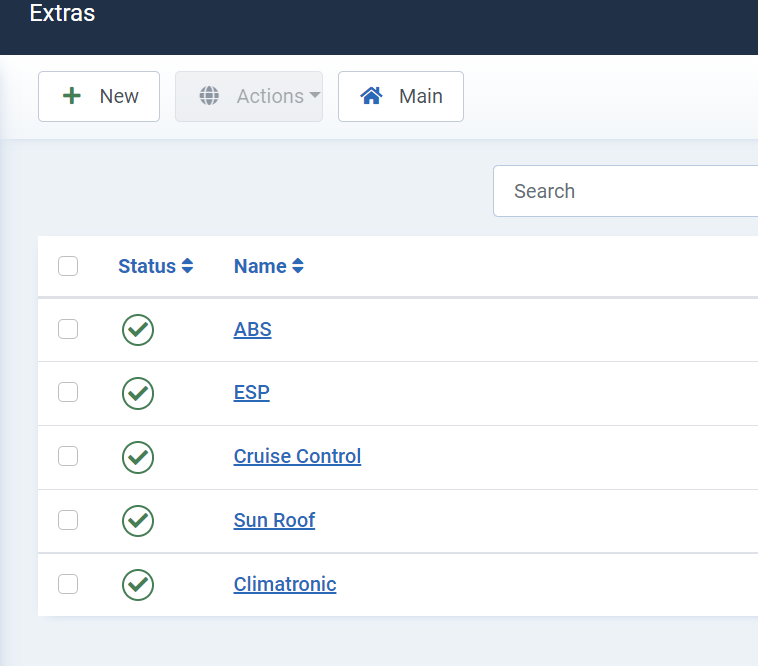
Extras are show as simple checkbox in the car settings.To create the extras go to Autostand-->Extras, and set the name.
An extra can be anything depending on the item you're showing(Car, caravan, motocicle, boat, etc)
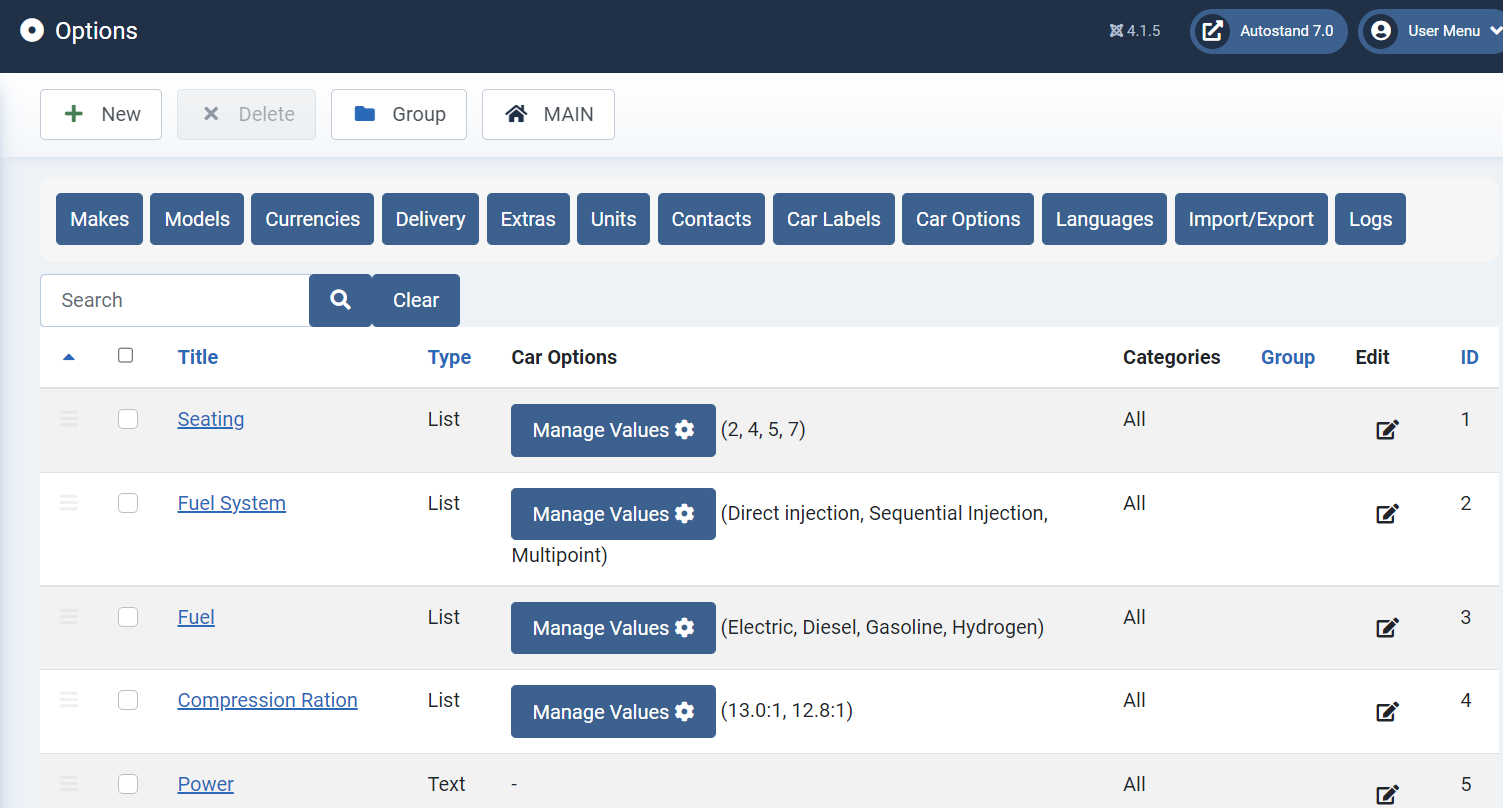
In this new version of Autostand we decide to let users choose what are the options they need for the car. This way you can use Autostand not only for cars, but for boats, bikes, parts, etc, etc, and because of that each product as it's own characteristics.
To create new options: Autostand-->Options --> Car Characteristics. You can choose if the option will be a list, or text. If the you choose the textfield, just fill in the name of the option. (Color; CO2 Emissions; Condition; Warranty, etc).
Additional options can be used to show some of the options the car as, but show it as an icon. This options are not available in the search. Ex: Sound Kit (radio, TV, 10 Speakers, Blue tooth); Pack Comfort (Leather seats, cruise control, GPS) - Pack Executive, etc. To create new: OPTIONS-- ADDITIONAL EXTRAS. Select the name for the "group". For example, many cars use the "packs" Executive, Titanium, Comfort, Etc, and each pack as some options, like leather seats, 17", cruise control, etc..
---UPDATE
This function is no longer available in Autostand 7.x.x