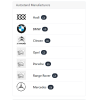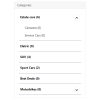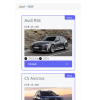News
New version of Autostand is available!
Some of the new features include:
Update template Bootstand
Update to PHP 7.3 & Joomla 3.9.x (Also tested with Joomla 4 Alpha)
Rebuilt admin panel
Update recaptcha for contact form
NOTE::
In order to work with latest joomla, the frontend managment was removed!
Other features like the pay-to-submit or the ires template have been removed
IMPORTANT::: ALWAYS BACKUP YOUR SITE BEFORE INSTALL THE UPDATE
 After a long wait, we would like to anouce that new Autostand 5.0 is ready! We add a few new featureas, fix some bugs, update plugins and dependencies, tested with php 7...
After a long wait, we would like to anouce that new Autostand 5.0 is ready! We add a few new featureas, fix some bugs, update plugins and dependencies, tested with php 7...
Some of the new features include:
multi image upload,
recaptcha 2.0,
Google Maps ,
update for Bootstrap 3.x,
new backoffice
bug fix
update modules and plugins
Updates are still free for all the users that aquired Autostand 4.x.
As you all notice, we changed our demo site. Now it's fully responsive, and mobile ready.
We're setting up a new demo site, similar to the old version, and as soon as both demos are up and finish, we'll release the quickstart files of both demo sites.
NOTE:: All the files and updates will be done from our shop, and are only available for users that aquire Platinum pack, or previous order Autostand prior to 01.07!
To update the Autostand can download the new version, go to "my orders", and download the file.
The images explain how to obtain the new version of the component, but for those who made the purchase of a pack the process is the same, just change the file name.
{gallery}update_img{/gallery}